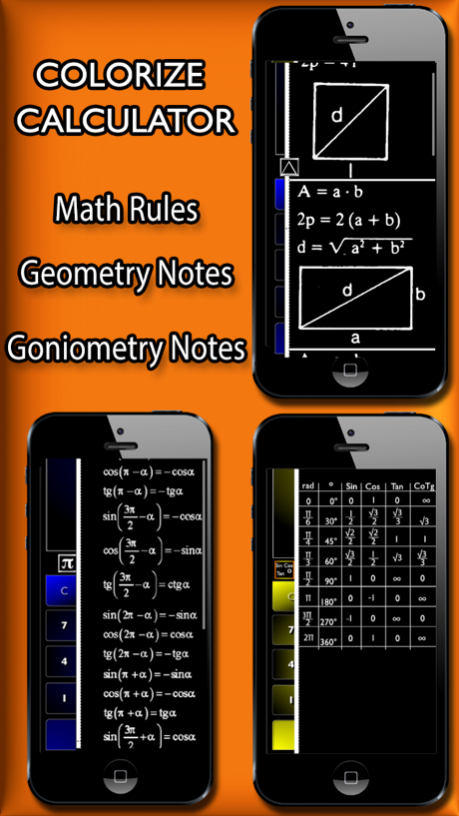Colorful Calculator 7 1.3
Continue to app
Free Version
Publisher Description
Colorize Calculator for iPhone, iPad and iPod Touch...
The only calculator with infinite Customizable themes,with rules and math notes ...
Create your Themes with the color mixer to create endless combinations ...
See notes and rules...
Colorize Calculator contains forms that can facilitate your exercises:
● Conversion of the Angles note (rad, °) for values immediately sin, cos, tg and cotg
● Rules and functions of the Angles Associates to immediately obtain all the functions and formulas
● Geometry formulas,to always have on hand,all the rules to calculate area, perimeter, diagonals, heights etc. .. etc. .. of the main geometric shapes ...
(Continuously updated)
-Fully customizable Themes "Color-Sliders"
-Notes and Rules (Useful for Students and Professionals)
-Workspace simple and intuitive
-Motor high-precision
-Optimized for iPhone (3gs/4/4s/5) iPad and iPod Touch
Aug 14, 2013 Version 1.3
Bug Fix
About Colorful Calculator 7
Colorful Calculator 7 is a free app for iOS published in the System Maintenance list of apps, part of System Utilities.
The company that develops Colorful Calculator 7 is Fulvio Scichilone. The latest version released by its developer is 1.3.
To install Colorful Calculator 7 on your iOS device, just click the green Continue To App button above to start the installation process. The app is listed on our website since 2013-08-14 and was downloaded 0 times. We have already checked if the download link is safe, however for your own protection we recommend that you scan the downloaded app with your antivirus. Your antivirus may detect the Colorful Calculator 7 as malware if the download link is broken.
How to install Colorful Calculator 7 on your iOS device:
- Click on the Continue To App button on our website. This will redirect you to the App Store.
- Once the Colorful Calculator 7 is shown in the iTunes listing of your iOS device, you can start its download and installation. Tap on the GET button to the right of the app to start downloading it.
- If you are not logged-in the iOS appstore app, you'll be prompted for your your Apple ID and/or password.
- After Colorful Calculator 7 is downloaded, you'll see an INSTALL button to the right. Tap on it to start the actual installation of the iOS app.
- Once installation is finished you can tap on the OPEN button to start it. Its icon will also be added to your device home screen.